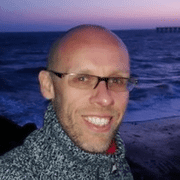TypeScript Sublime Text integration
Something interesting has happened in the world of JavaScript development. Of all people, the folk at Microsoft have developed TypeScript. If you’re in to such things, I don’t need to explain further. There is a Visual Studio 2012 plugin, but these days I’ve fallen in love with Sublime Text. Here’s a quick howto on TypeScript development with Sublime Text, specifically on Windows 7.
First install theNode.jsmsi package. Once installed, open a command prompt and type the following to install the TypeScript compiler:
npm install -g typescriptNow grab the Sublime Text syntax hightlight definition file from MSDN. Open the zip and copy the typescript.tmplanguage file to your Sublime Text user packages directory. Mine is located in:
C:\Users\arowland\AppData\Roaming\Sublime Text 2\Packages\User\Now open Sublime Text. Select Tools -> Build System -> New Build System. Paste in the following:
{
"selector": "source.ts",
"cmd": ["tsc.cmd", "$file"],
"file_regex": "^(.+?) \\((\\d+),(\\d+)\\): (.+)$"
}Save this file. Now you can create a new JavaScript file, and save with the .ts extension. The editor will highlight TypeScript code, and allow you to compile to JavaScript by pressing Ctrl+B. The build process will create the compiled JavaScript file in the same directory as the source TypeScript.
9 thoughts on "TypeScript Sublime Text integration"
Ryan Montgomery
October 10, 2012 at 3:49 pm
If you installed typescript via npm then this will work on mac osx.
{
"selector": "source.ts",
"cmd": ["tsc", "$file"],
"path": "/usr/local/bin",
"file_regex": "^(.+?) \\((\\d+),(\\d+)\\): (.+)$"
}Nigel Ainscoe
October 10, 2012 at 8:18 pm
Thanks for this, I had to ditch the .cmd in line 3 of the build system so it reads:
"cmd": ["tsc", "$file"],But being my first time adding to my Sublime2 installation, it was infinitely better than no instructions and I now have beautifully highlighted typescript 🙂
Andy R
October 10, 2012 at 9:46 pm
Hi Nigel. That’s what I had initially but had to alter it to get it to build. I’m just glad you’ve got it working.
Simo Endre
October 11, 2012 at 7:30 am
This is a great future to have on Sublime Text editor, only the auto-completion is missing completely, which pretty shame. To automatize even more the ts=>js process you can install a little build package. I’ve explained here: http://stackoverflow.com/questions/12799237/how-to-watch-and-compile-all-typescript-sources/12800090#12800090
Larry
October 11, 2012 at 4:03 pm
The build script is working (Windows), but I’m not seeing any output in the build results when the compilation fails. Any idea why?
Eran Medan
November 17, 2012 at 3:11 am
I’ve created a small package that includes the build system + the syntax highlighter Would you please review this: https://github.com/eranation/sublime-text-2-typescript Hope I did it right... feel free to modify
Adongo
June 6, 2016 at 10:33 pm
{
"cmd": ["tsc","$file"],
"file_regex": "(.*\\.ts?)\\s\\(([0-9]+)\\,([0-9]+)\\)\\:\\s(…*?)$",
"selector": "source.ts",
"windows": {
"cmd": ["tsc.cmd", "$file"]
}
}Adongo
June 6, 2016 at 10:34 pm
This worked for me perfectly
Romes
October 25, 2017 at 6:03 pm
Tanks my friend !